Rotate Screen Concepts
Back to index...
If for some reason an image or a background is not rotated properly you can use the Rotate Screen to fix it. The rotation process is very slow so click the rotate button and then wait until the rotation is complete before you click it again
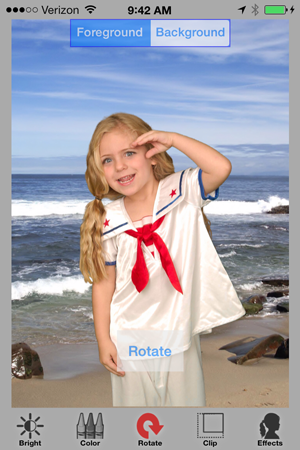
Controls:
Foreground/Background Buttons - this button selects the foreground or background image for change
Rotate Button- this button will rotate the selected image 90 degrees