Home Screen Concepts
Back to index...
The home screen is the main screen for the Green Screen Wizard Mobile app. It is on this screen that you select your foreground image, background image and layout. You may also save the combined image using the save button on this screen.
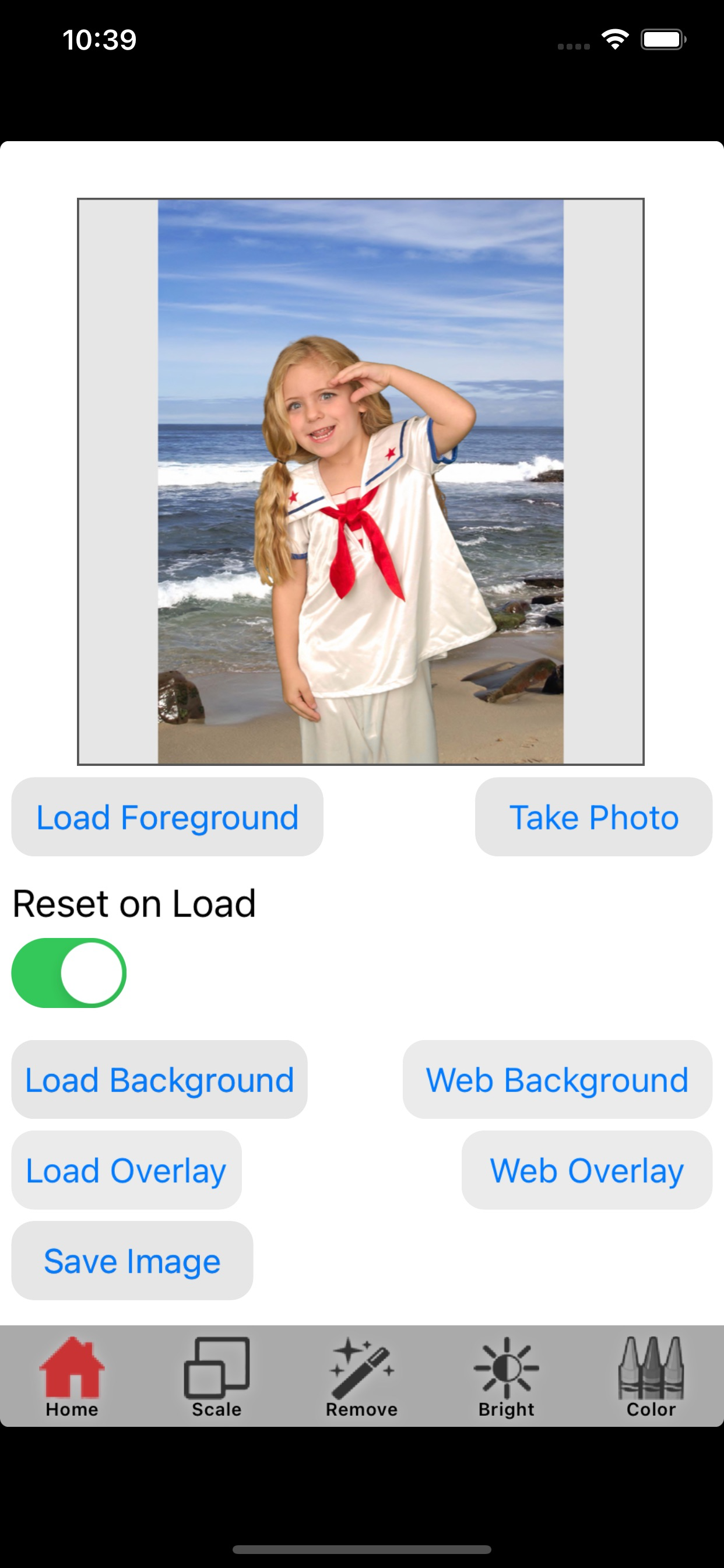
Controls:
Load Foreground Button- this button will select an foreground image from the camera roll. If the reset on load selector is on, then when the image loads it will reset all of the controls that affect the foreground image. If it is off it will retain the setting from the current foreground image.
Take Photo Button- this button will invoke the camera and let you take a photo. This photo will be used as the foreground photos. It will not be saved to the camera roll. If the reset on load selector is on, then when the image loads it will reset all of the controls that affect the foreground image. If it is off it will retain the setting from the current foreground image.
Reset On Load- this selector determines if the default settings are restored when an image is loaded.
Load Background Button- this button will select an background image from the camera roll. If the reset on load selector is on, then when the image loads it will reset all of the controls that affect the background image. If it is off it will retain the setting from the current foreground image.
Web Background Button- this button will select an background image from a library of images on the web. If the reset on load selector is on, then when the image loads it will reset all of the controls that affect the background image. If it is off it will retain the setting from the current foreground image.
Load Overlay Button- this button will select an overlay png image that has a transparent background from the camera roll.
Web Overlay Button- this button will select an background and an overlay image image from library on the web. If the reset on load selector is on, then when the image loads it will reset all of the controls that affect the background image.
Save Image Button-this button will save the combined image to the camera roll. If the button is grayed out then the combined image is still being calculated.